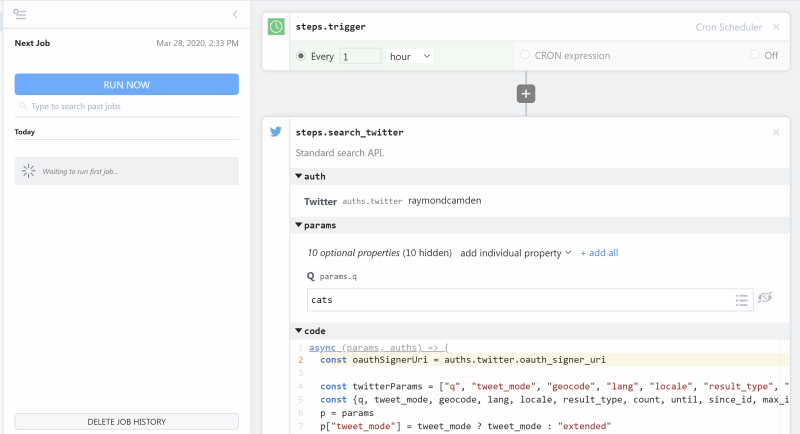What do you want to automate
with Google Classroom and HTTP / Webhook?
Prompt, edit and deploy AI agents that connect to Google Classroom, HTTP / Webhook and 3,000+ other apps in seconds.
Trusted by 1,000,000+ developers from startups to Fortune 500 companies
Popular Ways to Connect Google Classroom with HTTP / Webhook#
Popular Google Classroom and HTTP / Webhook Triggers#
Emit new event when an assignment in a course is marked as done.
Get a URL and emit the full HTTP event on every request (including headers and query parameters). You can also configure the HTTP response code, body, and more.
Get a URL and emit the HTTP body as an event on every request
Popular Google Classroom and HTTP / Webhook Actions#
Retrieve information about an assignment. See the docs here
Retrieve a list of assignments for a course. See the documentation
Send an HTTP request using any method and URL. Optionally configure query string parameters, headers, and basic auth.
Send an HTTP GET request to any URL. Optionally configure query string parameters, headers and basic auth.
Send an HTTP POST request to any URL. Optionally configure query string parameters, headers and basic auth.
Overview of Google Classroom#
The Google Classroom API lets you tap into the educational space by managing courses, assignments, and student interactions programmatically. With this API, you can automate course creation, roster management, and content distribution, effectively bridging the gap between various educational tools and platforms. Leveraging Pipedream's serverless execution environment, you can build powerful workflows that respond to events in Classroom, sync data across platforms, and streamline the educational process for teachers and students alike.
Connect Google Classroom#
import { axios } from "@pipedream/platform"
export default defineComponent({
props: {
google_classroom: {
type: "app",
app: "google_classroom",
}
},
async run({steps, $}) {
return await axios($, {
url: `https://www.googleapis.com/oauth2/v1/userinfo`,
headers: {
Authorization: `Bearer ${this.google_classroom.$auth.oauth_access_token}`,
},
})
},
})
Overview of HTTP / Webhook#
Build, test, and send HTTP requests without code using your Pipedream workflows. The HTTP / Webhook action is a tool to build HTTP requests with a Postman-like graphical interface.

Point and click HTTP requests
Define the target URL, HTTP verb, headers, query parameters, and payload body without writing custom code.

Focus on integrating, not authenticating
This action can also use your connected accounts with third-party APIs. Selecting an integrated app will automatically update the request’s headers to authenticate with the app properly, and even inject your token dynamically.
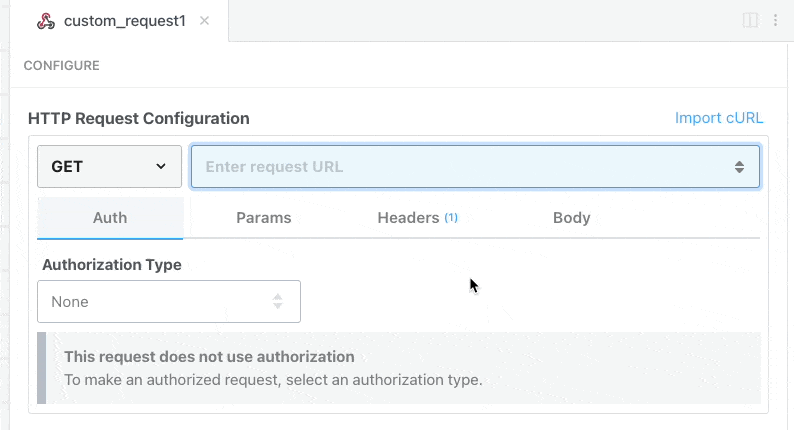
Pipedream integrates with thousands of APIs, but if you can’t find a Pipedream integration simply use Environment Variables in your request headers to authenticate with.
Compatible with no code actions or Node.js and Python
The HTTP/Webhook action exports HTTP response data for use in subsequent workflow steps, enabling easy data transformation, further API calls, database storage, and more.
Response data is available for both coded (Node.js, Python) and no-code steps within your workflow.
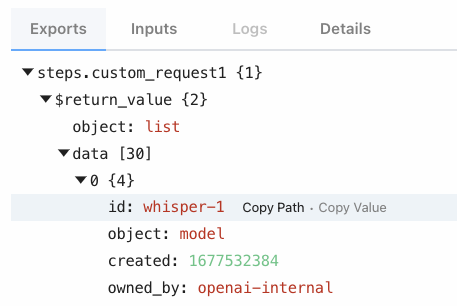
Connect HTTP / Webhook#
// To use any npm package on Pipedream, just import it
import axios from "axios"
export default defineComponent({
async run({ steps, $ }) {
const { data } = await axios({
method: "GET",
url: "https://pokeapi.co/api/v2/pokemon/charizard",
})
return data.species
},
})
Community Posts#