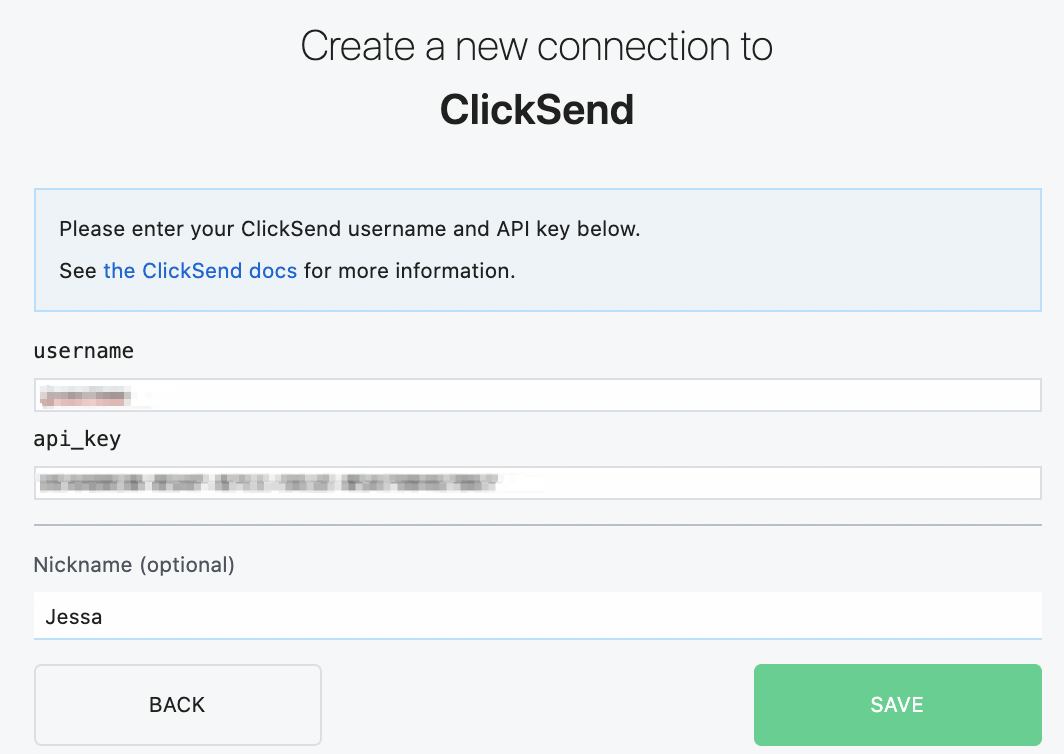What do you want to automate
with ClickSend SMS and Google Calendar?
Prompt, edit and deploy AI agents that connect to ClickSend SMS, Google Calendar and 3,000+ other apps in seconds.
Trusted by 1,000,000+ developers from startups to Fortune 500 companies
Popular Ways to Connect ClickSend SMS with Google Calendar#
Popular ClickSend SMS and Google Calendar Triggers#
Emit new event based on a time interval before an upcoming event in the calendar.
Emit new event for each new incoming SMS message received. See the documentation
Emit new event when a Google Calendar events is created or updated (does not emit cancelled events)
Emit new event when a Google Calendar event is created that matches a search
Popular ClickSend SMS and Google Calendar Actions#
Creates a new contact in a specific list. See the documentation
Sends a new MMS to one or multiple recipients. See the documentation
Sends a new SMS to one or several recipients. See the documentation
Add attendees to an existing event. See the documentation
Create a quick event to the Google Calendar. See the documentation
Overview of ClickSend SMS#
The ClickSend SMS API unlocks the potential to integrate robust messaging capabilities into your workflows. With Pipedream, you can not only send SMS messages programmatically but also automate notifications, streamline communication based on events, and much more. Whether you're confirming orders, alerting staff, or engaging with customers, ClickSend and Pipedream make these tasks seamless.
Connect ClickSend SMS#
import { axios } from "@pipedream/platform"
export default defineComponent({
props: {
clicksend: {
type: "app",
app: "clicksend",
}
},
async run({steps, $}) {
return await axios($, {
url: `https://rest.clicksend.com/v3/account`,
auth: {
username: `${this.clicksend.$auth.username}`,
password: `${this.clicksend.$auth.api_key}`,
},
})
},
})
Overview of Google Calendar#
The Google Calendar API lets you dip into the powerhouse of scheduling, allowing for the reading, creation, and manipulation of events and calendars directly from your applications. Through Pipedream, you can seamlessly integrate Google Calendar into a myriad of workflows, automating event management, syncing with other services, setting up custom reminders, or even collating data for reporting. The key here is to streamline your calendar-related processes, ensuring that your time management is as efficient and automated as possible.
Connect Google Calendar#
import { axios } from "@pipedream/platform"
export default defineComponent({
props: {
google_calendar: {
type: "app",
app: "google_calendar",
}
},
async run({steps, $}) {
return await axios($, {
url: `https://www.googleapis.com/oauth2/v1/userinfo`,
headers: {
Authorization: `Bearer ${this.google_calendar.$auth.oauth_access_token}`,
},
})
},
})
Community Posts#